PowerBuilder techniques
PowerBuilder provides full support for inheritance, encapsulation,
and polymorphism in both visual and nonvisual objects.
![]() Creating reusable objects In most cases, the person developing reusable objects is not
Creating reusable objects In most cases, the person developing reusable objects is not
the same person using the objects in applications. This discussion
describes defining and creating reusable objects. It does not discuss
usage.
Implementing inheritance
PowerBuilder makes it easy to create descendent objects. You
implement inheritance in PowerBuilder by using a painter to inherit
from a specified ancestor object.
For examples of inheritance in visual objects,
see the w_employee window and u_employee_object
in the Code Examples sample application.
Example of ancestor service object One example of using inheritance in custom class user objects
is creating an ancestor service object that performs basic services
and several descendent service objects. These descendent objects
perform specialized services, as well as having access to the ancestor’s services:
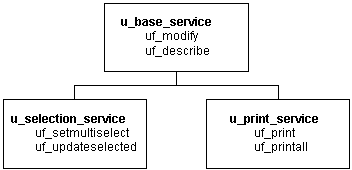
Example of virtual function in ancestor object Another example of using inheritance in custom class user
objects is creating an ancestor object containing functions for
all platforms and then creating descendent objects that perform
platform-specific functions. In this case, the ancestor object contains a virtual
function (uf_change_dir in this example)
so that developers can create descendent objects using the ancestor’s
data type.
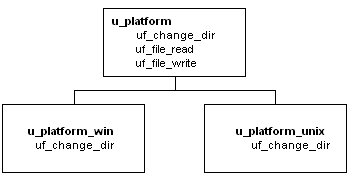
For more on virtual functions, see “Other techniques”.
Implementing encapsulation
Encapsulation allows you to insulate your object’s
data, restricting access by declaring instance variables as private
or protected. You then write object functions to provide selective
access to the instance variables.
One approach One approach to encapsulating processing and data is as follows:
- Define
instance variables as public, private, or protected, depending on
the desired degree of outside access. To ensure complete encapsulation,
define instance variables as either private or protected. - Define object functions to perform processing and
provide access to the object’s data.To do this Provide this function Example Perform processing uf_do_
operationuf_do_retrieve (which
retrieves rows from the database)Modify instance variables uf_set_
variablenameuf_set_style (which
modifies the is_style string variable)Read instance variables uf_get_
variablenameuf_get_style (which
returns the is_style string variable)(Optional) Read boolean instance variables uf_is_
variablenameuf_is_protected (which
returns the ib_protected boolean variable)
Another approach Another approach to encapsulating processing and data is to
provide a single entry point, in which the developer specifies the
action to be performed:
- Define instance
variables
as private or protected, depending on the desired degree
of outside access - Define private or protected object functions
to
perform processing - Define a single public function
whose
arguments indicate the type of processing to perform

For an example, see the uo_sales_order
user object in the Code Examples sample application.
![]() Distributed components When you generate an EAServer or COM/MTS component
Distributed components When you generate an EAServer or COM/MTS component
in the Project painter, public functions are available in the interface
of the generated component and you can choose to make public instance
variables available. Private and protected functions and variables
are never exposed in the interface of the generated component.
For more information, see Part 6, “Distributed Application
Techniques”.
Implementing polymorphism
Polymorphism means that functions with the same name behave
differently depending on the referenced object. Although there is
some discussion over an exact meaning for polymorphism, many people
find it helpful to think of it as follows:
Operational polymorphism Separate, unrelated objects define functions with the same
name. Each function performs the appropriate processing for its object
type:
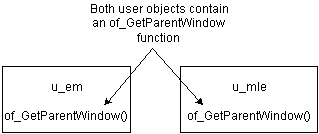
For an example, see the u_external_functions
user object and its descendants in the Code Examples sample application.
Inclusional polymorphism Various objects in an inheritance chain define functions with
the same name but different arguments.
With inclusional polymorphism PowerBuilder determines which
version of a function to execute, based on where the current object
fits in the inheritance hierarchy. When the object is a descendant, PowerBuilder executes
the descendent version of the function, overriding the ancestor
version:

For an example, see the u_employee_object
user object in the Code Examples sample application.