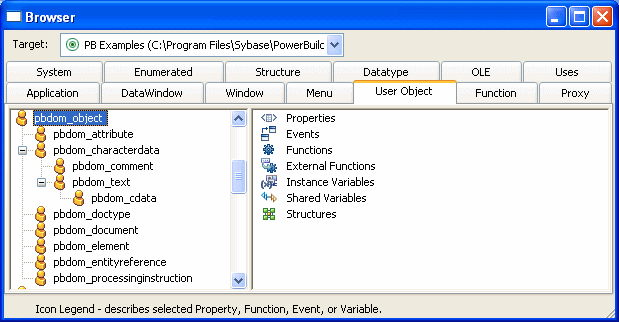Browsing the class hierarchy
PowerBuilder provides a Browser that can show the hierarchy
of the built-in PowerBuilder system objects and the hierarchy of
ancestor and descendent windows, menus, and user objects you create.
In object-oriented terms, these are called class hierarchies: each
PowerBuilder object defines a class.
![]() Regenerating objects The Browser also provides a convenient way to regenerate objects
Regenerating objects The Browser also provides a convenient way to regenerate objects
and their descendants. For more information, see “Regenerating library entries”.
![]() To browse the class hierarchy of PowerBuilder
To browse the class hierarchy of PowerBuilder
system objects:
-
Click the Browser button in the PowerBar.
-
Choose the System tab to show the built-in PowerBuilder
objects. -
In the left pane, scroll down the object list
and select the powerobject. -
Display the pop-up menu for the powerobject and
choose Show Hierarchy. -
Select Expand All from the pop-up menu and scroll
to the top.The hierarchy for the built-in PowerBuilder objects displays.
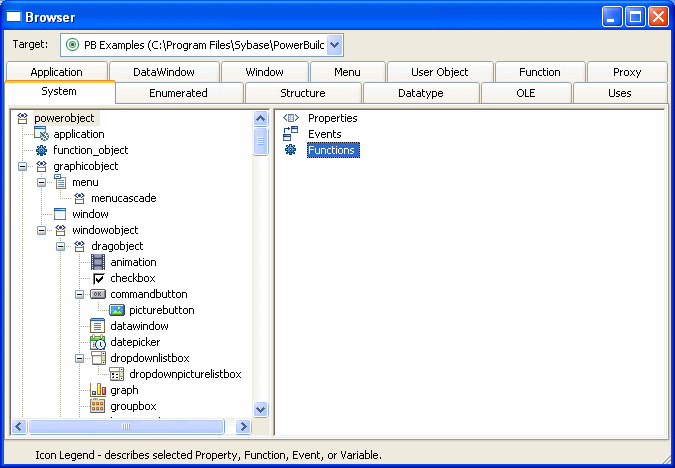
 Getting context-sensitive Help in the Browser To get context-sensitive Help for an object, control, or function,
Getting context-sensitive Help in the Browser To get context-sensitive Help for an object, control, or function,
select Help from its pop-up menu.
![]() To display the class hierarchy for other object
To display the class hierarchy for other object
types:
-
Choose the Menu, Window, or User Object
tab.If you choose any other object type, there is no inheritance
for the object type, so you cannot display a class hierarchy. -
In the left pane, select an object and choose
Show Hierarchy from its pop-up menu. -
Select an object and choose Expand All from its
pop-up menu.PowerBuilder shows the selected object in the current application. Descendent
objects are shown indented under their ancestors.
For example, if your application uses the PBDOM PowerBuilder
extension object, the pbdom_object displays
on the User Object page. You can select Show Hierarchy and Expand
All from its pop-up menu to display its descendent objects.