Using the OLE presentation style
Use the OLE presentation style to create a DataWindow object
that consists of a single OLE object. The following procedure creates
the new DataWindow object and opens the Insert Object dialog
box.
To create a new DataWindow object using the OLE presentation
style
-
In the New dialog box, select OLE 2.0 from the DataWindow
tab and click OK. -
Select data for the DataWindow object as you do for any
DataWindow object.For more information about selecting data, see Defining DataWindow Objects.
-
Specify how the OLE object will use the DataWindow object’s
data on the Specify OLE Data page: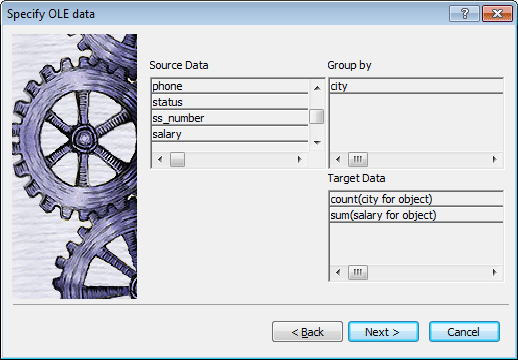
You can drag the columns you want the OLE object to use to
the Target Data box. You can also control the grouping of data and
edit the expression for a column. If necessary, you can change
these specifications later.For more information, see Specifying
data for the OLE object. -
Click Next, and then click Finish.
PowerBuilder displays the Insert Object dialog box in which
you define the OLE object.To use the Insert Object dialog box, see Defining the OLE object.