Using IIS Container
First we need to make sure our Docker Engine is running with
Windows Containers.
Right click on the Docker icon in the system tray, and click
Switch to Windows Containers:
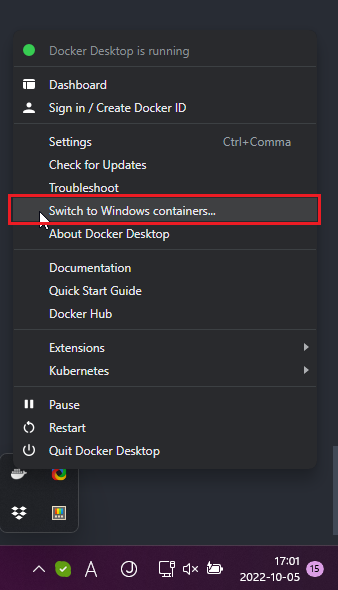
If the button reads Switch to Linux
Containers… it means you’re already running on Windows
containers.
Create a Dockerfile inside
salesdemo_cloud_Installer folder with the following
contents:
|
1 2 3 4 5 |
FROM mcr.microsoft.com/windows/servercore/iis:windowsservercore-ltsc2019 RUN powershell -NoProfile -Command Remove-Item -Recurse C:inetpubwwwroot* WORKDIR /inetpub/wwwroot COPY . . |
Make sure the file is inside the folder alongside the extracted
contents of the ZIP file like this:

Document get from Powerbuilder help
Thank you for watching.
Subscribe
Login
0 Comments
Oldest