Upgrade PowerServer NuGet packages
The PowerServer NuGet packages (PowerServer.Core and PowerServer.API) referenced by the PowerServer C#
solution must be compatible with the application deployed via
PowerServer Toolkit and PowerBuilder Runtime from different builds. See
this
table for a list of NuGet packages compatible with the
application deployed via PowerServer Toolkit from different
builds.
To upgrade the PowerServer.Core
and PowerServer.Api packages (and
solution settings) in your solution, you can either
-
(Recommended) Generate a brand new PowerServer C# solution
(using the latest installed version and build)This new solution will automatically download the latest
compatible PowerServer.Core and
PowerServer.Api packages. However,
if you have made your own changes to the solution before, those
changes will not be retained in the new solution, you will need to
manually incorporate those changes to the new solution. -
Or, use the existing PowerServer C# solution
This can keep your own changes in the solution. But the
solution will use the old PowerServer.Core and PowerServer.Api packages and old solution
settings even if you build & deploy the PowerServer project
again in PowerBuilder IDE. Therefore, you will have to-
Manually upgrade the PowerServer.Core and PowerServer.Api packages in the
solution.-
Open the PowerServer C# solution in
SnapDevelop. -
Select menu: Tools
> NuGet Package Manager
> Manage NuGet Packages for
Solution. -
In the NuGet –
Solution window, install or upgrade both
PowerServer.Core and
PowerServer.Api to the
compatible version. -
After that, double check that PowerServer.Core and PowerServer.Api are installed with
the compatible versions now (as shown in the figure
below).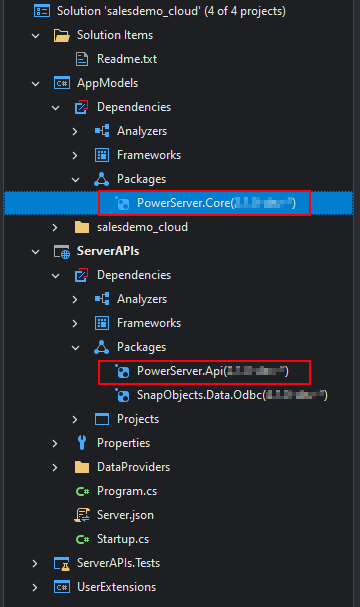
-
-
Manually update the solution settings if the settings are
different between versions or builds.For example, when you upgrade from version 2021 to version
2022, you will need to upgrade the solution settings by
following instructions in this
section.For another example, when you upgrade from Version 2022 GA
Build 1878 to Version 2022 MR Build 1892, there is no need to
upgrade the solution settings as there is no difference.You can refer to the Release Bulletin > Upgrade Notes
section to find out if the solution settings have been
changed.
-