Setting general TreeView properties
You set most TreeView DataWindow properties on the General page
in the Properties view for the DataWindow object.
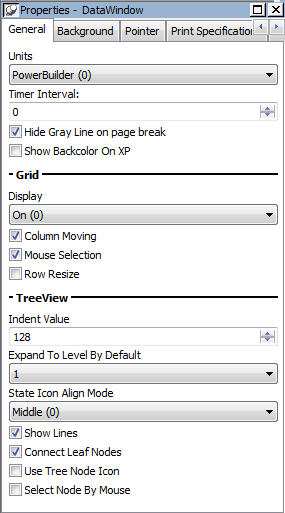
The properties that are specific to a TreeView DataWindow are
the TreeView properties and the Grid properties. The grid-related
properties display only if you select the Grid Style check box when
you define the TreeView DataWindow.
|
Property |
Description |
|---|---|
|
Display |
On – Grid lines always display. Off – Display Only – Grid lines display only Print |
|
Column Moving |
Columns can be moved at runtime. |
|
Mouse Selection |
Data can be selected at runtime and, for example, |
|
Row Resize |
Rows can be resized at runtime. |
|
Indent Value |
The indent value of the child node from its |
|
Expand To Level By Default |
Expand to TreeView level 1, 2, or |
|
State Icon Align Mode |
Align the state icon in the middle, at the top, |
|
Show Lines |
Whether lines display that connect parent nodes |
|
Connect Leaf Nodes |
Whether lines display that connect the leaf nodes |
|
Use Tree Node Icon |
Whether an icon for the tree node displays. This |
|
Select Node By Mouse |
Whether a Tree node is selected by clicking the |