Creating new objects using inheritance
One of the most powerful features of PowerBuilder is
inheritance. With inheritance, you can create a new window, user
object, or menu (a descendant object) from an existing object (the
ancestor object).
To create a new object by inheriting it from an existing
object
-
Click the Inherit button in the PowerBar, or select
File>Inherit from the menu bar. -
In the Inherit From Object dialog box, select the object
type (menu, user object, or window) from the Object Type drop-down
list. Then select the target as well as the library or libraries
you want to look in. Finally, select the object from which you
want to inherit the new object.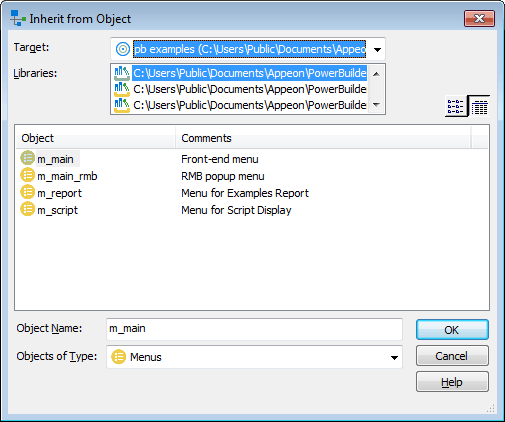
Displaying objects from many libraries
To find an object more easily, you can select more than
one library in the Libraries list. Use Ctrl+click to select
additional libraries and Shift+click to select a range. -
Click OK.
The new object, which is a descendant of the object you
chose to inherit from, opens in the appropriate painter.For more information about inheritance, see Understanding
Inheritance.