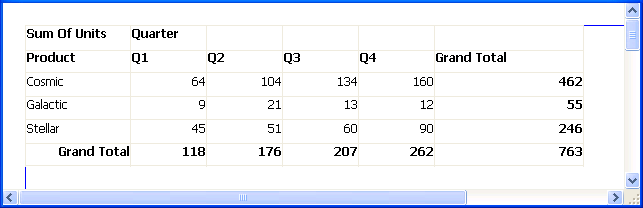Changing the names used for the columns and rows
Sometimes names of columns in the database might not be
meaningful. You can change the names that are used to label rows and
columns in crosstabs so that the data is easier to understand.
To change the names used in crosstabs
-
In the Crosstab Definition dialog box, double-click the name
of the column in the Source Data box.The New Name dialog box displays.
-
Specify the name you want used to label the corresponding
column. You can have multiple-word labels by using underscores:
underscores are replaced by spaces in the Design view and at
runtime. -
Click OK.
PowerBuilder changes the column name in the Source Data box
and anywhere else the column is used.
Example
For example, if you want the product column to be labeled
Printer Model, double-click product in the Crosstab Definition dialog
box and specify printer_model in the New Name dialog box.
When the crosstab runs, you see this: