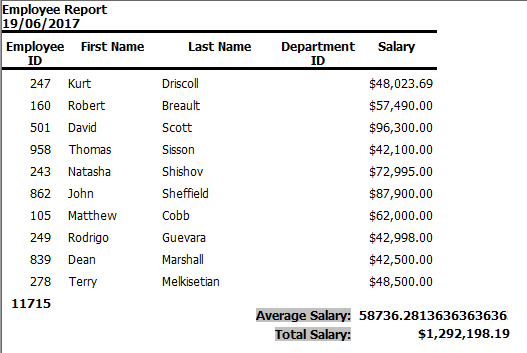Adding summary statistics
One of the advantages of creating a grouped DataWindow object
is that you can have PowerBuilder calculate statistics for each
group. To do that, you place computed fields that reference the
group. Typically, you place these computed fields in the group’s
trailer band.
To add a summary statistic
-
Select Insert>Control>Computed Field from the menu
bar. -
Click in the Design view where you want the
statistic.The Modify Expression dialog box displays.
-
Specify the expression that defines the computed field
(see below). -
Click OK.
A shortcut to sum values
If you want to sum a numeric column, select the column
in Design view and click the Sum button in the Controls
drop-down toolbar. PowerBuilder automatically places a
computed field in the appropriate band.
Specifying the
expression
Typically, you use aggregate and other functions in your
summary statistic. PowerBuilder lists functions you can use in the
Functions box in the Modify Expression dialog box. When you are
defining a computed field in a group header or trailer band,
PowerBuilder automatically lists forms of the functions that
reference the group:

You can paste these templates into the expression, then
replace the #x that is pasted in as the function argument with the
appropriate column or expression.
For example, to count the employees in each department (group
1), specify this expression in the group trailer band:
|
1 |
Count( Emp_Id for group 1 ) |
To get the average salary of employees in a department,
specify:
|
1 |
Avg( Salary for group 1 ) |
To get the total salary of employees in a department,
specify:
|
1 |
Sum( Salary for group 1 ) |
The group trailer band in this example shows the average and
total salary for the group.

At runtime, the average and total salaries are calculated and
displayed: