Using the Graph and Crosstab styles
In addition to the (preceding) text-based presentation styles,
PowerBuilder provides two styles that allow you to display information
graphically: Graph and Crosstab.
There is a graph report in the composite report in Using the Composite style. This crosstab
report counts the number of employees that fit into each cell. For
example, there are three employees in department 100 who make between
$30,000 and $39,999:
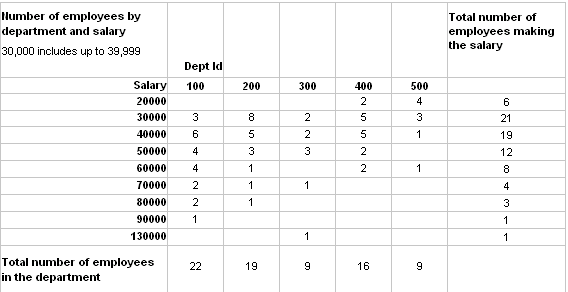
For more information about these two presentation styles, see
Working with Graphs, and Working with Crosstabs.
Document get from Powerbuilder help
Thank you for watching.
Subscribe
Login
0 Comments
Oldest